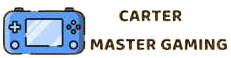From Couch to Pro: Mastering Your Game Streaming Setup on a Budget
So, you’ve decided to dive into the exciting world of game streaming. Welcome! It’s a realm where epic battles, thrilling victories, and a vibrant community await. But before you hit that ‘Go Live’ button, there’s one crucial task at hand—setting up your streaming rig without breaking the bank.
The first step in your journey is to determine what you really need. Let’s keep it simple: a reliable PC or gaming console, a decent internet connection, a camera, and a microphone. Now, while it’s tempting to go all out and purchase the latest high-end equipment, let’s explore how you can get the most bang for your buck.
Start with your PC or console. If you’re using a PC, make sure it meets the game’s minimum requirements. You don’t need a supercomputer to start streaming. Upgrading specific components like RAM or investing in a second-hand graphics card can make a significant difference without costing a fortune.
Next, consider your internet connection. Consistent streaming demands a stable and fast connection. Look into affordable plans from local providers, and remember, upload speed matters just as much as download speed for streaming.
Now, let’s talk about visuals and audio. You don’t need a Hollywood production camera to capture your gameplay. Affordable webcams like the Logitech C920 offer great quality for their price. For your voice, consider USB microphones such as the Blue Snowball or the Fifine USB mic. These options are budget-friendly and deliver clear audio to your viewers.
For software, OBS Studio is a free and powerful tool that many streamers swear by. It’s customizable and integrates with various platforms seamlessly. Take some time to watch tutorials and experiment with settings to get the best output from your setup.
Don’t underestimate the power of a well-organized workspace. A clean, dedicated space for streaming can boost your productivity and make your streaming sessions more enjoyable. If you’re on a budget, DIY desk organizers or repurposed items can keep your area tidy without added expense.
As you grow, keep an eye on your analytics and viewer feedback. These insights are invaluable for determining where to focus your resources next, whether it’s improving video quality, upgrading your microphone, or investing in lighting to enhance your stream’s visuals.
Finally, remember that the heart of game streaming is your personality and interaction with your audience. Authenticity goes a long way. Engage with your viewers, ask for their opinions, and make them a part of your journey. After all, they’re tuning in not just for the gameplay but to connect with you.
So, there you have it—a roadmap to kickstart your game streaming adventure without emptying your wallet. Happy streaming, and may your streams be ever lively and your gameplay epic!